
Flutter Magic: Install in 2 Clicks on Mac (No Terminal Required!)
Attention Mac developers! 🚀 Are you ready to revolutionize your app development process? Say goodbye to complex installations and hello to Flutter magic! We’ve discovered a mind-blowing shortcut that will have you building cross-platform apps in record time. No command line wizardry needed – just two simple clicks and you’re set!
The Secret Sauce: Visual Studio Code
Before we reveal the trick up our sleeve, make sure you have:
- A trusty Mac (any model will do!)
- Visual Studio Code installed (your new best friend)
- Xcode (for when you’re ready to conquer the iOS world)
Step 1: Summon the Flutter Genie
- Fire up Visual Studio Code like the coding rockstar you are.
- Navigate to the Extensions view (it’s the cool block icon on the left, or hit
Cmd+Shift+Xif you’re feeling fancy). - In the search bar, type the magic word: “Flutter”.
- Spot the official Flutter extension by Dart Code – it’s your golden ticket!
- Click “Install” and watch the magic unfold.
Step 2: Let VS Code Work Its Magic
- Once the Flutter extension finishes its grand entrance, open the Command Palette (press
Cmd+Shift+P– it’s like summoning a coding genie). - Type “Flutter: Install SDK” – yes, it’s that simple!
- Choose a cozy spot on your Mac for Flutter to call home.
- Sit back and relax as VS Code downloads and installs Flutter faster than you can say “hot reload”.
- Flutter Doctor will automatically check your setup – it’s like a health check-up for your dev environment!
Boom! 💥 You’ve just installed Flutter without touching the terminal. Mind. Blown. 🤯
Bonus: Verify Your Superpowers
Just to prove you’re not dreaming:
- Open a new terminal in VS Code (
Terminal > New Terminal). - Type this incantation:
flutter --version - Behold! Flutter version info appears, confirming your newfound powers.
What’s Next? Build Your Empire!
Now that you’re a Flutter wizard:
- Summon the Command Palette again (
Cmd+Shift+P). - Conjure a new project with “Flutter: New Project”.
- Name your future app empire and choose its birthplace.
- Watch in awe as VS Code spawns your first Flutter project.
Get ready to dominate the app world! With Flutter, you’re not just crossing platforms – you’re transcending them. 🌈✨
Keep your Flutter wand polished! Regularly cast “Flutter: Upgrade” from the Command Palette to stay on the cutting edge. For more sorcery and secret spells, consult the ancient Flutter scrolls (aka official docs).
Now go forth and code, you magnificent Flutter mage! 🧙♂️💻

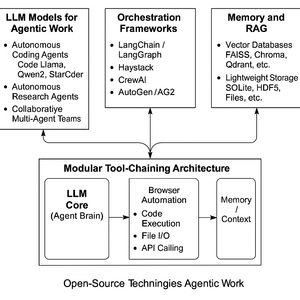

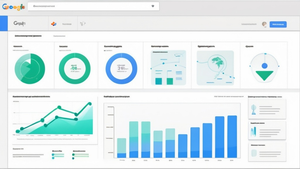



Comments