
🏋️♀️ Flutter App Size Diet: Trimming the Fat for Leaner Apps
Supercharge Your App’s Performance with These Size-Shrinking Secrets
Is your Flutter app tipping the scales? Don’t let a bloated app size weigh down your users’ devices or deter potential downloads. It’s time to put your app on a diet! 🥗 Let’s explore the most effective techniques to slim down your Flutter application and keep it fighting fit.
📏 Why Size Matters
Before we dive into the diet plan, let’s understand why app size is crucial:
- 🚀 Faster downloads = Higher install rates
- 💾 Less storage space used = Happy users
- 🔋 Potentially lower battery consumption
- 🌐 Better performance in low-bandwidth areas
Now, let’s trim that app!
🔪 Cutting Techniques
1. 🖼️ Optimize Assets
Your assets could be secretly bulking up your app. Here’s how to slim them down:
- Use tools like
tinypngorImageOptimto compress images - Convert images to WebP format for better compression
- Remove unused assets
flutter:
assets:
- assets/images/
uses-material-design: true
2. 🧹 Code Minification and Obfuscation
Shrink your code footprint:
- Enable minification in your
build.gradle:
buildTypes {
release {
signingConfig signingConfigs.release
minifyEnabled true
proguardFiles getDefaultProguardFile('proguard-android.txt'), 'proguard-rules.pro'
}
}
- Use the
--split-debug-infoflag to separate debug symbols:
flutter build apk --split-debug-info=./debug-info
3. 📦 Tree Shaking
Shake off unused code:
- Flutter automatically performs tree shaking
- Avoid importing entire libraries when you only need a few components
// Instead of this
import 'package:big_library/big_library.dart';
// Do this
import 'package:big_library/specific_component.dart';
4. 🧩 Use Package Thinning
Deliver only what’s necessary:
- Implement split APKs or App Bundles for Android
- Use XCFrameworks for iOS to support multiple architectures efficiently
For Android, in android/app/build.gradle:
android {
...
defaultConfig {
...
ndk {
abiFilters 'armeabi-v7a', 'arm64-v8a', 'x86_64'
}
}
...
}
5. 🎨 Custom Fonts Diet
Fonts can be sneaky size-adders:
- Use
fontSubsetsto include only the characters you need - Consider using system fonts where possible
flutter:
fonts:
- family: MyCustomFont
fonts:
- asset: fonts/MyCustomFont-Regular.ttf
- asset: fonts/MyCustomFont-Bold.ttf
weight: 700
uses-material-design: true
6. 🧬 Native Code Optimization
If you’re using native code:
- Use Profile or Release modes to compile native code with optimizations
- Remove debug symbols from release builds
For iOS, in your Podfile:
post_install do |installer|
installer.pods_project.targets.each do |target|
target.build_configurations.each do |config|
config.build_settings['STRIP_STYLE'] = 'non-global'
end
end
end
7. 🔍 Analyze and Remove Unused Resources
Use the Dart analyzer to identify and remove unused resources:
flutter analyze
📊 Measuring Your Success
To track your app’s weight loss journey:
- 📏 Use the
--analyze-sizeflag:
flutter build apk --analyze-size
- 🧮 Compare APK/IPA sizes before and after optimization
- 📱 Test on real devices to ensure performance isn’t compromised
🏆 The Lean App Checklist
Before releasing your newly trimmed app, ensure you’ve:
- ✅ Optimized all assets
- ✅ Enabled code minification and obfuscation
- ✅ Implemented effective tree shaking
- ✅ Set up package thinning
- ✅ Optimized font usage
- ✅ Stripped debug symbols from native code
- ✅ Removed all unused resources
🎉 Conclusion: A Lighter, Faster Future
By following these techniques, you’re not just reducing your app’s file size – you’re enhancing its overall performance and user experience. Remember, a leaner app is a meaner app, ready to outperform the competition and delight your users.
Now go forth and create Flutter apps that are as light as a feather and as powerful as a rocket! 🚀💪
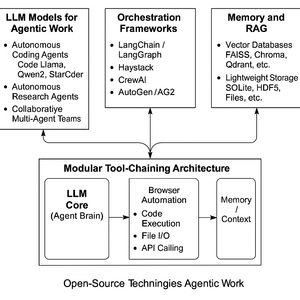

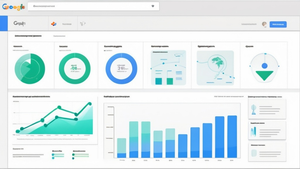



Comments