
Comprehensive Guide to Conducting a Website Security Audit for Your Blog
Table of Contents
- Introduction
- Preliminary Steps
- SSL/TLS Configuration
- Content Management System (CMS) Security
- Plugin and Theme Security
- User Access and Authentication
- File and Directory Permissions
- Database Security
- Input Validation and Sanitization
- Cross-Site Scripting (XSS) Prevention
- Cross-Site Request Forgery (CSRF) Protection
- Server Configuration
- Backup and Recovery
- Regular Updates and Patch Management
- Monitoring and Logging
- Third-Party Integrations
- Conclusion
1. Introduction
Conducting a thorough security audit of your blog is crucial to protect your content, user data, and reputation. This guide will walk you through the essential steps to identify vulnerabilities and implement best practices for securing your website.
2. Preliminary Steps
- Document your current setup, including CMS version, plugins, themes, and server configuration.
- Create a backup of your entire website and database before making any changes.
- Use online security scanning tools like Sucuri SiteCheck or Observatory by Mozilla for an initial assessment.
3. SSL/TLS Configuration
- Ensure your site uses HTTPS with a valid SSL/TLS certificate.
- Configure your web server to use the latest TLS version (currently TLS 1.3).
- Implement HTTP Strict Transport Security (HSTS).
- Use tools like SSL Labs to test your SSL/TLS configuration.
4. Content Management System (CMS) Security
- Update your CMS to the latest stable version.
- Remove any unused or outdated CMS installations.
- Disable directory listing and ensure sensitive files are not publicly accessible.
- Implement security headers like Content Security Policy (CSP) and X-Frame-Options.
5. Plugin and Theme Security
- Update all plugins and themes to their latest versions.
- Remove any unused or outdated plugins and themes.
- Only use plugins and themes from reputable sources.
- Review and minimize the number of active plugins.
6. User Access and Authentication
- Implement strong password policies.
- Use two-factor authentication (2FA) for all user accounts.
- Limit login attempts and implement CAPTCHA.
- Regularly audit user accounts and remove unnecessary ones.
- Use unique usernames for administrative accounts (avoid “admin”).
7. File and Directory Permissions
- Set appropriate file and directory permissions (e.g., 644 for files, 755 for directories).
- Ensure sensitive files are not accessible via direct URL.
- Use .htaccess files to restrict access to important directories.
8. Database Security
- Use a strong, unique password for database access.
- Limit database user privileges to only what’s necessary.
- Regularly backup your database.
- Consider using database encryption for sensitive data.
9. Input Validation and Sanitization
- Implement proper input validation on all forms.
- Sanitize user input before storing or displaying it.
- Use prepared statements or parameterized queries to prevent SQL injection.
10. Cross-Site Scripting (XSS) Prevention
- Implement output encoding for all user-generated content.
- Use Content Security Policy (CSP) headers.
- Validate and sanitize all user inputs, including URL parameters.
11. Cross-Site Request Forgery (CSRF) Protection
- Implement CSRF tokens for all state-changing operations.
- Use the SameSite cookie attribute to limit cookie accessibility.
12. Server Configuration
- Keep your web server software up to date.
- Disable unnecessary server modules and features.
- Configure proper error handling to avoid information disclosure.
- Use a Web Application Firewall (WAF) for additional protection.
13. Backup and Recovery
- Implement regular, automated backups of your website and database.
- Store backups securely, preferably off-site or in a separate cloud service.
- Test your backup and recovery process periodically.
14. Regular Updates and Patch Management
- Establish a regular schedule for checking and applying updates.
- Monitor security announcements for your CMS, plugins, and themes.
- Implement a staging environment to test updates before applying them to your live site.
15. Monitoring and Logging
- Implement security logging and regularly review logs for suspicious activity.
- Use intrusion detection systems (IDS) or security information and event management (SIEM) tools.
- Set up alerts for critical security events.
16. Third-Party Integrations
- Audit all third-party services and integrations.
- Ensure API keys and credentials are securely stored and regularly rotated.
- Limit the permissions granted to third-party applications.
17. Conclusion
Conducting a thorough security audit of your blog is an ongoing process. Regularly revisit these steps and stay informed about emerging security threats and best practices. Remember that security is a continuous effort, not a one-time task.
By following this guide, you’ll significantly improve the security posture of your blog, protecting both your content and your users.

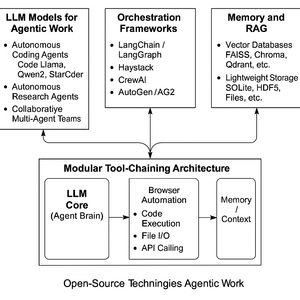

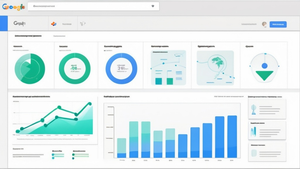



Comments