
After the Web Security Audit Report: Next Steps and Best Practices
So, you’ve completed your web security audit and delivered a stellar report. But the journey doesn’t end there. In fact, the real work often begins after the report is in the client’s hands. Let’s explore what comes next and how to ensure your hard work translates into actual security improvements.
1. The Handover Meeting
First things first: don’t just email the report and call it a day.
Best Practices:
- Schedule a face-to-face meeting (virtual is fine) to walk through the report
- Prepare a presentation highlighting key findings and recommendations
- Be ready to answer questions and provide clarifications
- Gauge the client’s initial reaction and level of understanding
Tool Tip: Use Zoom or Microsoft Teams for virtual meetings, with screen sharing for your presentation.
2. Prioritization and Action Planning
Help the client create a roadmap for addressing the identified vulnerabilities.
Best Practices:
- Work with the client to prioritize issues based on risk and resource availability
- Create a realistic timeline for addressing each vulnerability
- Identify quick wins that can be implemented immediately
- Discuss potential challenges and how to overcome them
Tool Tip: Use project management tools like Trello or Jira to create a visual action plan.
3. Technical Support and Clarification
Be prepared to provide ongoing support as the client begins remediation efforts.
Best Practices:
- Offer a defined period of post-audit support (e.g., 30 days)
- Be available for technical questions and clarifications
- Provide additional resources or documentation if needed
- Consider offering code review for proposed fixes
Tool Tip: Set up a dedicated Slack channel or email address for post-audit communication.
4. Verification and Retesting
Once the client has implemented fixes, it’s time to verify their effectiveness.
Best Practices:
- Offer a retest of addressed vulnerabilities
- Provide a brief report on the effectiveness of the implemented fixes
- Highlight any remaining or new issues discovered during retesting
- Adjust risk ratings based on the new security posture
Tool Tip: Use the same testing tools as in the initial audit for consistency.
5. Knowledge Transfer and Training
Help the client’s team improve their security practices.
Best Practices:
- Offer a workshop on secure coding practices
- Provide guidance on implementing a secure development lifecycle
- Recommend resources for ongoing security education
- Consider creating custom cheat sheets for the client’s specific technology stack
Tool Tip: Use platforms like Codecademy or PluralSight to create custom learning paths for the client’s team.
6. Continuous Monitoring Setup
Help the client implement ongoing security monitoring.
Best Practices:
- Recommend appropriate security monitoring tools
- Assist in setting up alerts for potential security incidents
- Provide guidance on log analysis and threat hunting
- Discuss the importance of regular security assessments
Tool Tip: Introduce tools like ELK Stack (Elasticsearch, Logstash, Kibana) for log management and analysis.
7. Policy and Procedure Updates
Help the client update their security policies based on the audit findings.
Best Practices:
- Review existing security policies and procedures
- Recommend updates based on discovered vulnerabilities
- Assist in creating new policies if gaps are identified
- Provide templates or examples of effective security policies
Tool Tip: Use collaborative document editing tools like Google Docs for policy review and updates.
8. Fostering a Security Culture
Encourage the client to develop a security-minded organizational culture.
Best Practices:
- Discuss the importance of top-down support for security initiatives
- Suggest ways to incentivize secure practices
- Recommend regular security awareness training for all employees
- Encourage open communication about security concerns
Tool Tip: Recommend platforms like KnowBe4 for ongoing security awareness training.
9. Planning for the Future
Help the client prepare for ongoing security maintenance and improvement.
Best Practices:
- Discuss the need for regular security assessments
- Help establish a vulnerability management program
- Recommend bug bounty programs or responsible disclosure policies
- Discuss emerging threats and how to stay informed
Tool Tip: Introduce threat intelligence platforms like AlienVault OTX or IBM X-Force Exchange.
10. Feedback and Improvement
Finally, seek feedback on your audit process and report.
Best Practices:
- Ask for honest feedback on the audit process and report quality
- Discuss what worked well and what could be improved
- Use the feedback to refine your audit methodology and reporting style
- Maintain the relationship for potential future engagements
Tool Tip: Use survey tools like SurveyMonkey or Google Forms for structured feedback collection.
Conclusion
Remember, a security audit is not a one-time event but the beginning of an ongoing journey towards better security. By following these steps and best practices, you can ensure that your security audit provides lasting value to your clients and truly improves their security posture.
Your role as a security professional doesn’t end with the delivery of the report - it extends to being a trusted advisor, educator, and partner in your client’s security journey. Embrace this role, and you’ll not only help create more secure systems but also build long-lasting professional relationships.

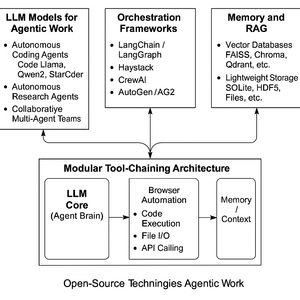

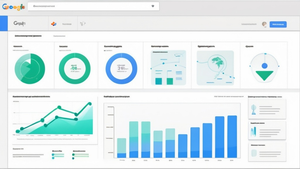



Comments